How To Migrate Your Files To Lighthouse
Lighthouse is a decentralized storage protocol that utilizes the power of Filecoin and IPFS to provide perpetual storage for your files. Unlike traditional storage solutions, Lighthouse offers a number of advantages, including encryption and access control, as well as cost savings over alternatives.
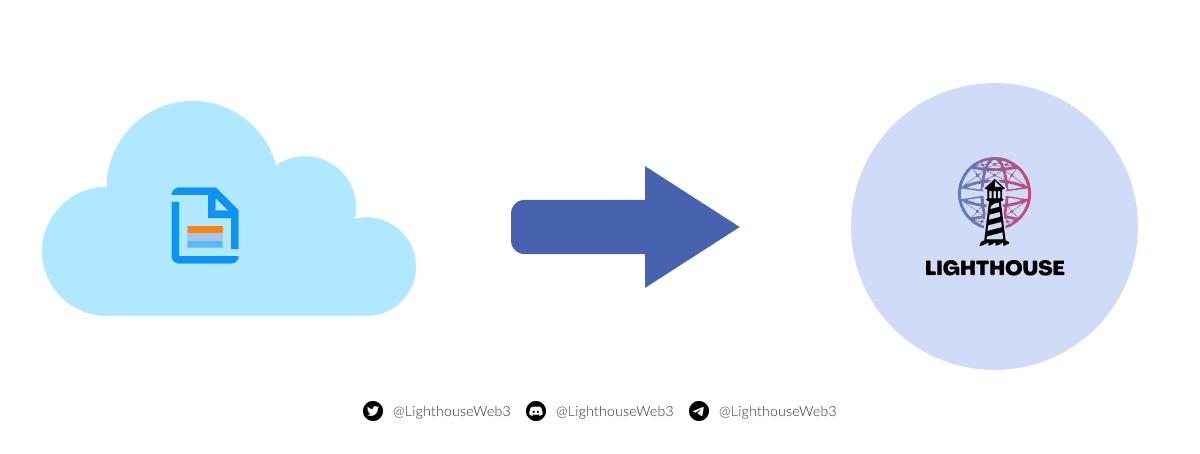
Migrating files to Lighthouse is a relatively straightforward process, allowing you to migrate your files from any IPFS node which is on a public network, and it can be done using the CID (Content Identifier) of the files you wish to move. In this article, we will walk you through the steps of migrating both a single CID and multiple CIDs to Lighthouse.
Steps for Migrating Using CID:
-
Copy the CID of the file you want to migrate from your current storage provider.
-
Go to https://files.lighthouse.storage/ and log in to the Lighthouse Files Dapp.
-
Go to the Migration tab on the left side of the page.
-
Click on the "Create Migration" button and paste the CID into the field provided. Press the spacebar, and then press the "Migrate CID" button.
-
Wait for the CID to migrate. You can check the status of the migration in the "Status" column.
NOTE: You can also Upload a CSV File containing a list of all the CID separated by a comma
It's important to note that migrating your files to Lighthouse can take some time, depending on peer discoverability in the IPFS network, the size of your data, and the speed of your internet connection. However, once the migration is complete, you just created another replication of your file on the IPFS Network, also a Filecoin deal will get created for the migrated file by Lighthouse. In conclusion, migrating your data to Lighthouse is a great way to ensure that your files are stored securely. Lighthouse is also cheaper than alternatives and provides perpetual storage. With its easy-to-use platform and simple process, you can migrate your files to Lighthouse with ease.
Our Blogs
Read our latest blog
Shivang Kamboj
Lighthouse Monthly Update – October 2025
Nandit Mehra
Lighthouse Monthly Update – August 2025
Nandit Mehra
Lighthouse July 2025 Update – Real Infra, Real Recognition, Real Builders
Nandit Mehra
Lighthouse Monthly Update – June 2025 🚀
Parv
Getting Started with Threshold Cryptography
Parv
Permanent Storage Powered by Lighthouse
Parv
What is IPFS Pinning & A Complete Guide with Lighthouse
Nandit Mehra
Lighthouse Monthly Update – May 2025
Nandit Mehra
Lighthouse Monthly Update – April 2025
Nandit Mehra
Lighthouse Monthly Update – February 2025
Nandit Mehra
Lighthouse Monthly Update – January 2025
Nandit Mehra
The Role of Blockchain in AI & Data Storage: A Decentralized Future for Technology
Nandit Mehra
November at Lighthouse: Milestones & Innovations
Nandit Mehra
October at Lighthouse: Milestones & Innovations
Nandit Mehra
September at Lighthouse: Milestones & Innovations
Nandit Mehra
August at Lighthouse: Milestones & Innovations
Nandit Mehra
AI Meets Blockchain: Beyond the Hype & Into the Future
Nandit Mehra
What is FHE and how Lighthouse plans to use it
Nandit Mehra
Discover How the Endowment Pool Makes Your Data Immortal
BananaCircle
Web2 Storage Challenges Versus Web3 Solutions Ft. Lighthouse
Ishika Rathi
On-Chain Encryption: Security Unveiled
Ishika Rathi
NFT Storage Strategies
Ishika Rathi
Exploring Web3 Advancements in Storage Solutions
Ishika Rathi
Eternalizing Data: A Permanent storage
Ishika Rathi
Revolutionizing Permanence in Data Storage
Ishika Rathi
Decentralized Excellence: Elevating Data Storage with Lighthouse
Ishika Rathi
Navigating Permanent Storage: Harnessing the Power of Filecoin and IPFS
Ishika Rathi
Unveiling the Mechanics of Perpetual Storage
Ishika Rathi
Decentralized Storage: A Smarter, Safer, and Cheaper Way to Manage Your Data
Ishika Rathi
Lighthouse: Secure Web3 Storage for Your AI Data
Ishika Rathi
Understanding How web3 storage Operates
Ishika Rathi
Web3 Storage: IPFS and Filecoin Guide
Aryaman Raj
Passkey Demo App with WebAuthn and Ethereum
Aryaman Raj
Secure File Sharing using Lighthouse SDK: A Step-by-Step Guide
Aryaman Raj, Nandit Mehra
Time Lock Encryption using Lighthouse Access Control
Aryaman Raj
A Comprehensive Guide to Publishing and Updating Content with Lighthouse IPNS
Aryaman Raj
Getting Started with Lighthouse Python SDK
Ravish Sharma
Creating a Pay-to-View Model Using Lighthouse Storage
Nandit Mehra
Decentralized storage for the Ocean Protocol
Lighthouse
How To Migrate Your Files To Lighthouse
Nandit Mehra
Encryption and Access Control for Web3 using Lighthouse