Creating a Pay-to-View Model Using Lighthouse Storage
As the world is advancing towards a more decentralized web infrastructure, storage solutions such as Lighthouse Storage are becoming increasingly popular. Lighthouse Storage is a Web3 Storage Solution that allows users to store their files perpetually on Web3 using Filecoin. Lighthouse Storage can be utilized for creating a pay-to-view model, using custom contracts and NFT-based access control.
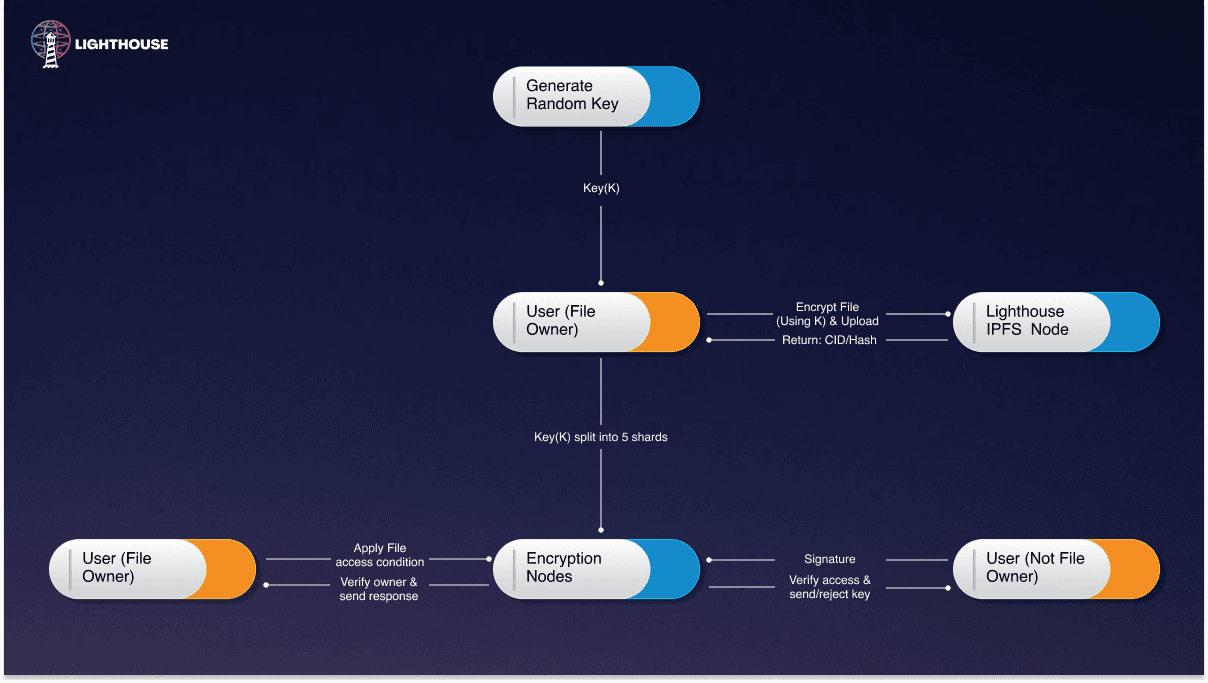
The concept of pay-to-view is not new, but with the rise of blockchain technology, it has become more feasible and secure. With Lighthouse Storage, users can upload their files with encryption, and apply access conditions to them. These access conditions can be defined using NFTs, custom contracts, time-based, or native token-based conditions. In this example, we will consider NFT-based access control.
Step 1: Upload the encrypted file to the Lighthouse IPFS node. Users can choose to upload their files either using NodeJS Encryption Upload or ReactJS Browser Encryption Upload code example. Once the file is uploaded, Lighthouse node returns an IPFS CID/Hash for the encrypted file.
Step 2: Apply access control to the encrypted file. Let's consider the example of NFT-based access control. The file owner can specify that only users who own NFTs from a particular collection can access the file. To do this, the owner needs to apply the access condition to the encrypted file. After applying the access condition, only the user who owns NFTs from that particular collection can access the file.
Step 3: Once the access conditions have been defined, the Lighthouse view URL can be used to view the encrypted file, or the user can build a custom decryption view page using the provided code example. The user who has access to the file can pay using NFT or custom contracts. If the NFT is made a soul-bound token (SBT), the owner will not be able to transfer it to any other address, ensuring that the access is limited to the intended user.
Our Blogs
Read our latest blog
Shivang Kamboj
Lighthouse Monthly Update – October 2025
Nandit Mehra
Lighthouse Monthly Update – August 2025
Nandit Mehra
Lighthouse July 2025 Update – Real Infra, Real Recognition, Real Builders
Nandit Mehra
Lighthouse Monthly Update – June 2025 🚀
Parv
Getting Started with Threshold Cryptography
Parv
Permanent Storage Powered by Lighthouse
Parv
What is IPFS Pinning & A Complete Guide with Lighthouse
Nandit Mehra
Lighthouse Monthly Update – May 2025
Nandit Mehra
Lighthouse Monthly Update – April 2025
Nandit Mehra
Lighthouse Monthly Update – February 2025
Nandit Mehra
Lighthouse Monthly Update – January 2025
Nandit Mehra
The Role of Blockchain in AI & Data Storage: A Decentralized Future for Technology
Nandit Mehra
November at Lighthouse: Milestones & Innovations
Nandit Mehra
October at Lighthouse: Milestones & Innovations
Nandit Mehra
September at Lighthouse: Milestones & Innovations
Nandit Mehra
August at Lighthouse: Milestones & Innovations
Nandit Mehra
AI Meets Blockchain: Beyond the Hype & Into the Future
Nandit Mehra
What is FHE and how Lighthouse plans to use it
Nandit Mehra
Discover How the Endowment Pool Makes Your Data Immortal
BananaCircle
Web2 Storage Challenges Versus Web3 Solutions Ft. Lighthouse
Ishika Rathi
On-Chain Encryption: Security Unveiled
Ishika Rathi
NFT Storage Strategies
Ishika Rathi
Exploring Web3 Advancements in Storage Solutions
Ishika Rathi
Eternalizing Data: A Permanent storage
Ishika Rathi
Revolutionizing Permanence in Data Storage
Ishika Rathi
Decentralized Excellence: Elevating Data Storage with Lighthouse
Ishika Rathi
Navigating Permanent Storage: Harnessing the Power of Filecoin and IPFS
Ishika Rathi
Unveiling the Mechanics of Perpetual Storage
Ishika Rathi
Decentralized Storage: A Smarter, Safer, and Cheaper Way to Manage Your Data
Ishika Rathi
Lighthouse: Secure Web3 Storage for Your AI Data
Ishika Rathi
Understanding How web3 storage Operates
Ishika Rathi
Web3 Storage: IPFS and Filecoin Guide
Aryaman Raj
Passkey Demo App with WebAuthn and Ethereum
Aryaman Raj
Secure File Sharing using Lighthouse SDK: A Step-by-Step Guide
Aryaman Raj, Nandit Mehra
Time Lock Encryption using Lighthouse Access Control
Aryaman Raj
A Comprehensive Guide to Publishing and Updating Content with Lighthouse IPNS
Aryaman Raj
Getting Started with Lighthouse Python SDK
Ravish Sharma
Creating a Pay-to-View Model Using Lighthouse Storage
Nandit Mehra
Decentralized storage for the Ocean Protocol
Lighthouse
How To Migrate Your Files To Lighthouse
Nandit Mehra
Encryption and Access Control for Web3 using Lighthouse