A Comprehensive Guide to Publishing and Updating Content with Lighthouse IPNS
Introduction:
Lighthouse IPNS (InterPlanetary Naming System) is a valuable tool that enables the creation of mutable pointers to content-addressed data in the IPFS (InterPlanetary File System) network. While IPFS ensures content immutability by generating unique CIDs for each piece of data, IPNS allows for regular updates to the content while retaining a consistent address. In this tutorial, we will explore two methods to publish and update content with Lighthouse IPNS: using the CLI (Command Line Interface) and Node.js. By the end of this guide, you will be able to effectively publish and manage IPNS records, making your content easily accessible and updatable.
Prerequisites:
Before we get started, ensure you have the following:
- Basic understanding of IPFS and IPNS concepts.
- Node.js installed on your system (for Node.js method).
- Lighthouse CLI installed (for CLI method).
Understanding Mutability in IPFS:
In IPFS, content is typically addressed using CIDs, making it immutable. However, there are scenarios where content needs to be regularly updated, such as publishing a frequently changing website. IPNS addresses this challenge by creating mutable pointers to CIDs, known as IPNS names. These names act as links that can be updated over time while maintaining the verifiability of content addressing. Essentially, IPNS enables the sharing of a single address that can be updated to point to the new CID whenever content changes.
How IPNS Works:
- Anatomy of an IPNS Name: An IPNS name is essentially the hash of a public key. It is associated with an IPNS record that contains various information, including the content path (/ipfs/CID) it links to, expiration details, version number, and a cryptographic signature signed by the corresponding private key. The owner of the private key can sign and publish new records at any time.
- IPNS Names and Content Paths: IPNS records can point to either immutable or mutable paths. When using IPNS, the CID's meaning in the path depends on the namespace used:
- /ipfs/cid: Refers to immutable content on IPFS, with the CID containing a multihash.
- /ipns/cid-of-libp2p-key: Represents a mutable, cryptographic IPNS name that corresponds to a libp2p public key.
Step 0: Getting your lighthouse API key Files-Lighthouse-storage:
-
Go on https://files.lighthouse.storage/ and Click on Login
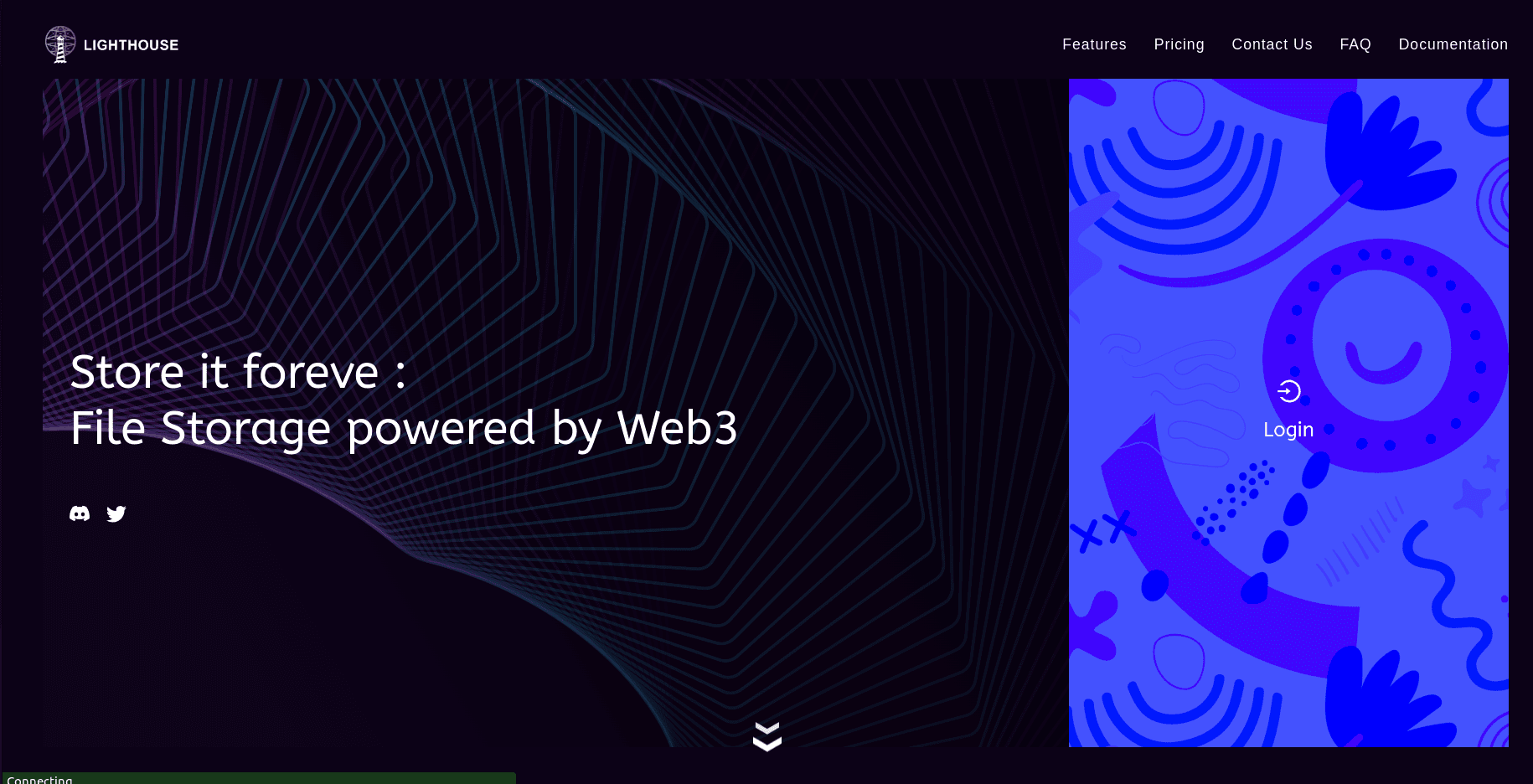
-
Select any of the login method and perform verification steps
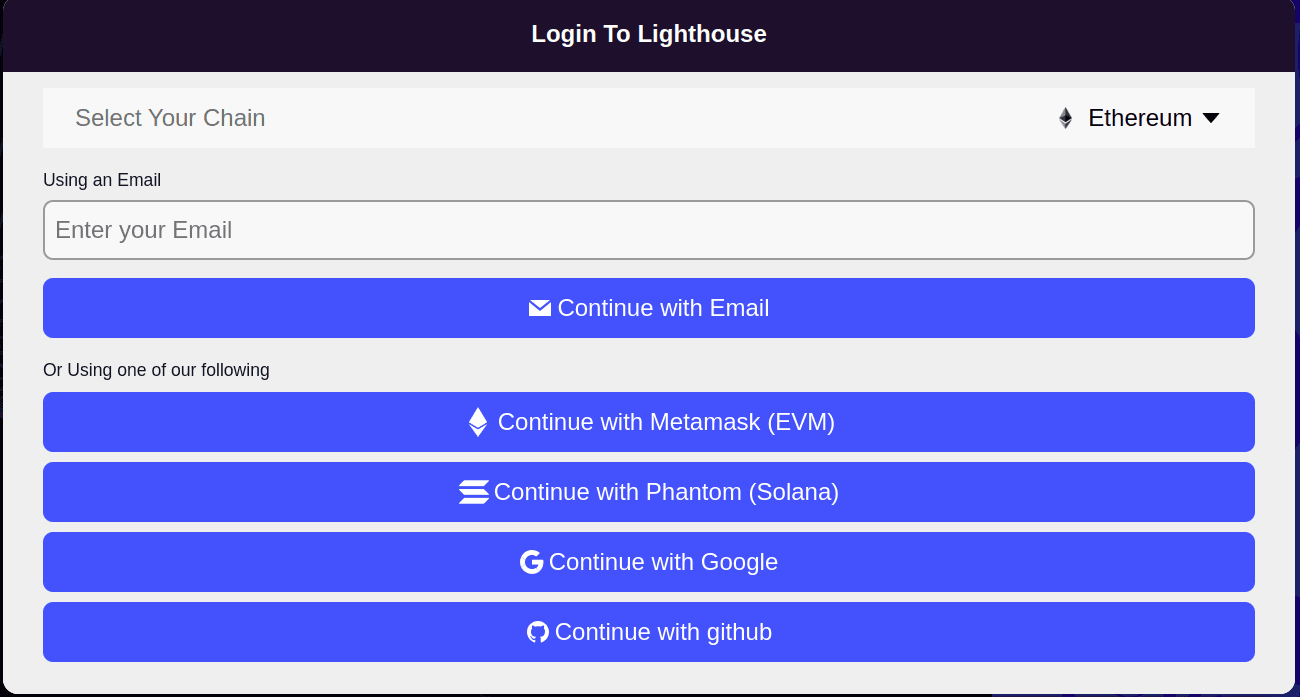
-
Click on API Key on the left side panel on the dashboard.
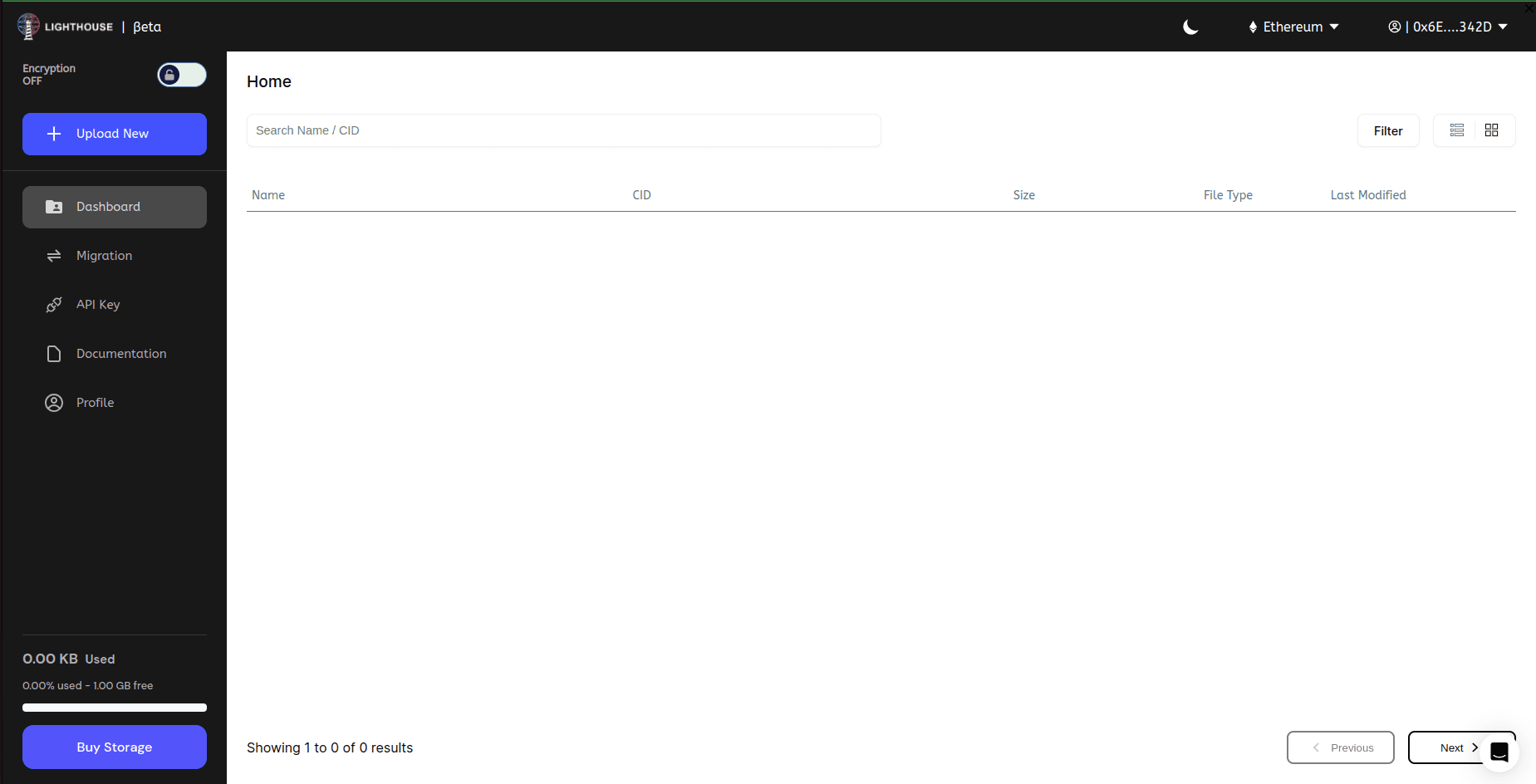
-
Insert name for your API
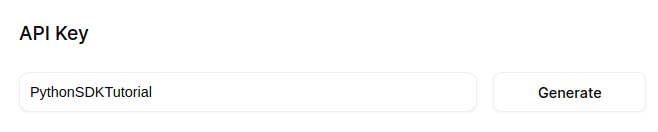
-
Copy the API Key
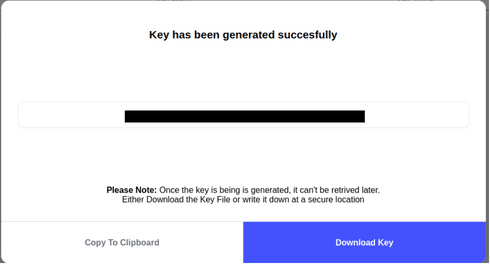
Store and Update content on IPNS using Lighthouse:
Method 1: Using Lighthouse CLI
-
Step 1: Generate an IPNS key using the Lighthouse CLI:
lighthouse-web3 ipns --generate-keyThis command will return an IPNS name and ID, which we will use later to publish the content.
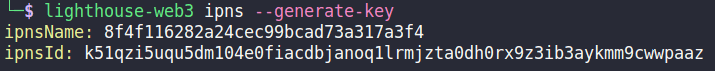
-
Step 2: Make a test file, text.txt:
echo "Hello World" >> text.txt -
Step 3: Publish this file to the IPFS using lighthouse upload:
lighthouse-web3 upload ./text.txt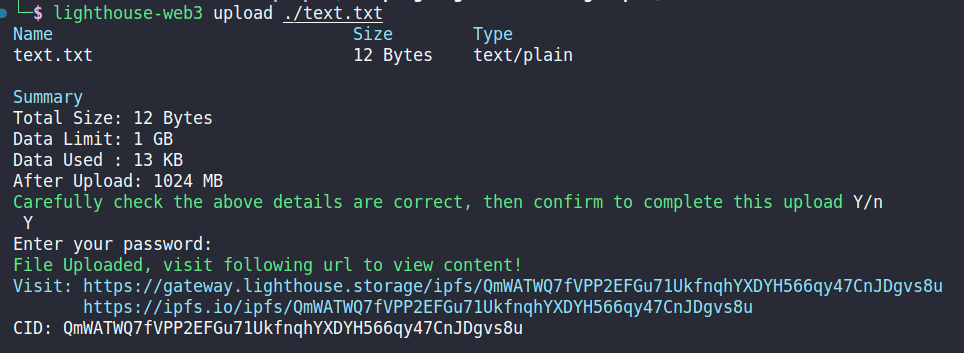
-
Step 4: Publish the content using the generated IPNS key and the CID of the data you want to publish:
lighthouse-web3 ipns --publish --key=8f4f116282a24cec99bcad73a317a3f4 --cid=QmWATWQ7fVPP2EFGu71UkfnqhYXDYH566qy47CnJDgvs8uYou will receive a link that can be used to access the published content. This link will remain valid even if the content's IPFS hash changes.
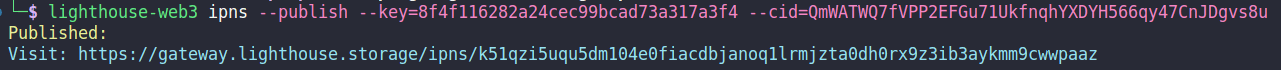
Updating CID:
-
Upload another file text2.txt:
echo "Hello World2" >> text2.txt -
Publish this file to the IPFS using lighthouse upload:
lighthouse-web3 upload ./text2.txt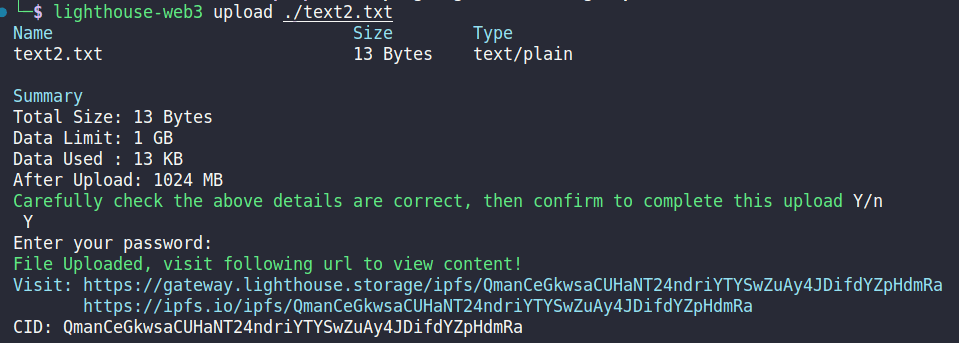
-
Update the content using the generated IPNS key and the CID of the data you want to publish:
lighthouse-web3 ipns --publish --key=8f4f116282a24cec99bcad73a317a3f4 --cid=QmanCeGkwsaCUHaNT24ndriYTYSwZuAy4JDifdYZpHdmRaYou will receive a link that can be used to access the published content. This link will remain valid even if the content's IPFS hash changes.
List all IPNS records associated with your Lighthouse account:
lighthouse-web3 ipns --list
This will display a list of IPNS records with their corresponding keys and CIDs.
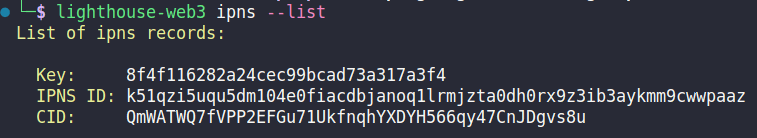
Remove an IPNS record:
lighthouse-web3 ipns --remove 8f4f116282a24cec99bcad73a317a3f4
This step allows you to remove an IPNS record if needed.
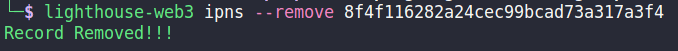
Method 2: Using Node.js
Step 0: Get API keys from Lighthouse as explained above.
Step 1: Import the Lighthouse package and set up your API key:
import lighthouse from '@lighthouse-web3/sdk';
const apiKey = process.env.API_KEY; // Replace this with your actual API key
Step 2: Generate an IPNS key using the Lighthouse SDK:
const keyResponse = await lighthouse.generateKey(apiKey);
console.log(keyResponse.data);
This will return an IPNS name and ID, which we will use in the next steps.
Step 3: Publish the content using the generated IPNS key and the CID:
const pubResponse = await lighthouse.publishRecord(
"QmWC9AkGa6vSbR4yizoJrFMfmZh4XjZXxvRDknk2LdJffc",
keyResponse.data.ipnsName,
apiKey
);
console.log(pubResponse.data);
You will receive a response containing the IPNS name and the link to access the published content.
Step 4: Get all IPNS keys associated with your Lighthouse account:
const allKeys = await lighthouse.getAllKeys(apiKey);
console.log(allKeys.data);
This step allows you to retrieve a list of all IPNS keys associated with your account.
Step 5: (Optional) Remove an IPNS key:
const removeRes = await lighthouse.removeKey(keyResponse.data.ipnsName, apiKey);
console.log(removeRes.data);
This step enables you to remove an IPNS key if necessary.
Conclusion:
Lighthouse IPNS is a powerful mechanism for publishing and updating content on the IPFS network. By combining the benefits of content-addressing with the flexibility of mutable pointers, IPNS ensures your content remains accessible and updatable. In this guide, we covered two methods to utilize Lighthouse IPNS: the CLI and Node.js. Armed with this knowledge, you can confidently publish and manage IPNS records, creating a more dynamic and user-friendly experience on the decentralized web.
Remember to keep your API key secure and use it responsibly. Happy publishing!
Our Blogs
Read our latest blog
Shivang Kamboj
Lighthouse Monthly Update – October 2025
Nandit Mehra
Lighthouse Monthly Update – August 2025
Nandit Mehra
Lighthouse July 2025 Update – Real Infra, Real Recognition, Real Builders
Nandit Mehra
Lighthouse Monthly Update – June 2025 🚀
Parv
Getting Started with Threshold Cryptography
Parv
Permanent Storage Powered by Lighthouse
Parv
What is IPFS Pinning & A Complete Guide with Lighthouse
Nandit Mehra
Lighthouse Monthly Update – May 2025
Nandit Mehra
Lighthouse Monthly Update – April 2025
Nandit Mehra
Lighthouse Monthly Update – February 2025
Nandit Mehra
Lighthouse Monthly Update – January 2025
Nandit Mehra
The Role of Blockchain in AI & Data Storage: A Decentralized Future for Technology
Nandit Mehra
November at Lighthouse: Milestones & Innovations
Nandit Mehra
October at Lighthouse: Milestones & Innovations
Nandit Mehra
September at Lighthouse: Milestones & Innovations
Nandit Mehra
August at Lighthouse: Milestones & Innovations
Nandit Mehra
AI Meets Blockchain: Beyond the Hype & Into the Future
Nandit Mehra
What is FHE and how Lighthouse plans to use it
Nandit Mehra
Discover How the Endowment Pool Makes Your Data Immortal
BananaCircle
Web2 Storage Challenges Versus Web3 Solutions Ft. Lighthouse
Ishika Rathi
On-Chain Encryption: Security Unveiled
Ishika Rathi
NFT Storage Strategies
Ishika Rathi
Exploring Web3 Advancements in Storage Solutions
Ishika Rathi
Eternalizing Data: A Permanent storage
Ishika Rathi
Revolutionizing Permanence in Data Storage
Ishika Rathi
Decentralized Excellence: Elevating Data Storage with Lighthouse
Ishika Rathi
Navigating Permanent Storage: Harnessing the Power of Filecoin and IPFS
Ishika Rathi
Unveiling the Mechanics of Perpetual Storage
Ishika Rathi
Decentralized Storage: A Smarter, Safer, and Cheaper Way to Manage Your Data
Ishika Rathi
Lighthouse: Secure Web3 Storage for Your AI Data
Ishika Rathi
Understanding How web3 storage Operates
Ishika Rathi
Web3 Storage: IPFS and Filecoin Guide
Aryaman Raj
Passkey Demo App with WebAuthn and Ethereum
Aryaman Raj
Secure File Sharing using Lighthouse SDK: A Step-by-Step Guide
Aryaman Raj, Nandit Mehra
Time Lock Encryption using Lighthouse Access Control
Aryaman Raj
A Comprehensive Guide to Publishing and Updating Content with Lighthouse IPNS
Aryaman Raj
Getting Started with Lighthouse Python SDK
Ravish Sharma
Creating a Pay-to-View Model Using Lighthouse Storage
Nandit Mehra
Decentralized storage for the Ocean Protocol
Lighthouse
How To Migrate Your Files To Lighthouse
Nandit Mehra
Encryption and Access Control for Web3 using Lighthouse